I just updated my PCs with the Windows 10 Fall Creators Update and discovered a small improvement to Windows Task Manager that will be helpful to GPU miners.
Task Manager now has a GPU load column and reports the kind of graphics operations that keep a GPU busy. Here is how my rig looks like with NiceHash running and a Monero node syncing in the background:
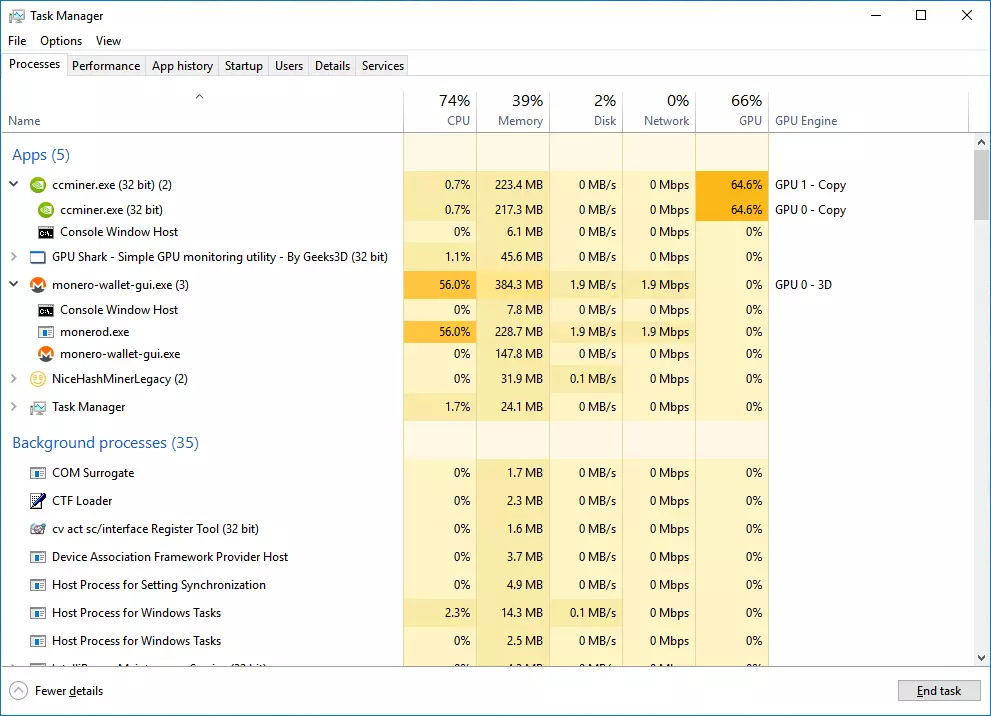
And if you click on the Performance tab, there is now a detailed GPU load chart for each video card in your system.
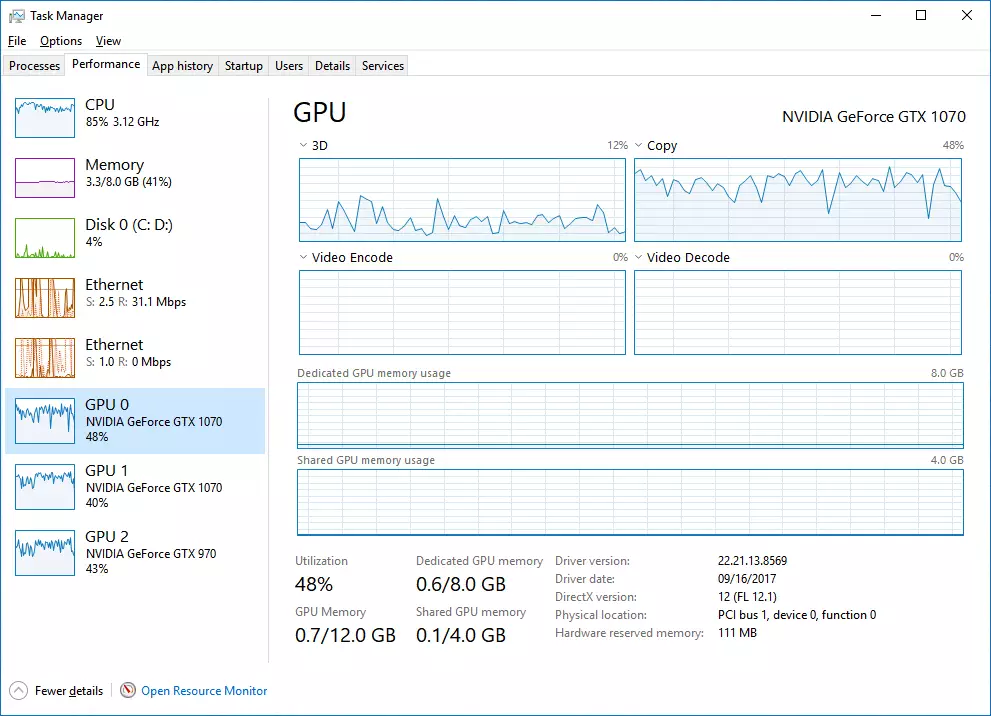
I haven’t had time to play with this new feature just yet, but this amount of information can be useful for people who are using dual mining and are looking for ways to tweak their performance.
Do you find the new GPU-related features in Task Manager helpful? Let me know in the comments below.

I am a small business owner from Bulgaria. I have been tinkering with personal computers ever since I was a kid. I feel enchanted by Bitcoin technology; last time I felt this excited was some 23 years ago when I first started surfing the internet using a 28.8k modem.
